The Michigan Department of Health and Human Services (MDHHS) provides a critical service via its MI Bridges site, which simplifies the process of applying for and monitoring public assistance programs.
This article gives an introduction of the MI Bridges application status feature and how to use it to track the status of different benefit applications.
New MI Bridges Application
| Feature | Description |
|---|---|
| Application Submission | Submit applications for public benefits like Medicaid and food assistance. |
| Application Tracking | Real time tracking of application status through the dashboard. |
| Document Upload | Securely upload documents needed for application processing. |
| Appointment Scheduling | Schedule appointments for consultations or required meetings. |
| Help and Support | Access to virtual assistant and help desk for guidance and support. |
Requirements for a Application Status Check
Here are the requirements for checking the application status on the MI Bridges portal, presented in a clear and simple point-wise format:
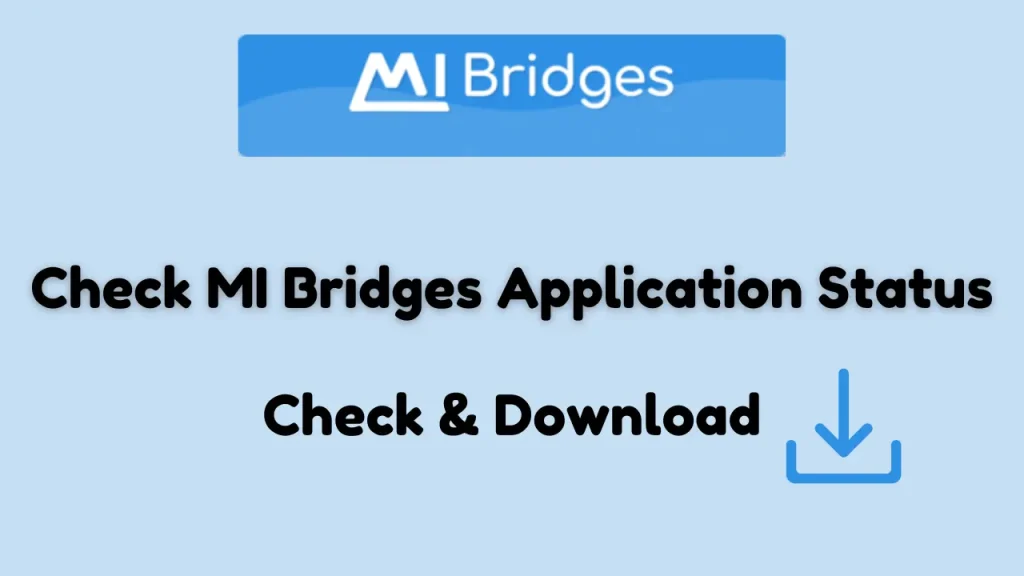
- MI Bridges Account: You must have an active MI Bridges account.
- Login Credentials: Know your username and password to log into your account.
- Identity Verification: Complete identity verification, if not already done, to ensure the security and privacy of your information.
- Internet Access: You need a reliable internet connection to access the MI Bridges website.
- Head of Household: Information is accessible only to users verified as the head of the household.
How To Check MI Bridges Application Status Online?
Step by step guide on how to check your MI Bridges application status online:
- Visit the Website: Go to the MI Bridges website at newmibridges.michigan.gov.
- Log In: Enter your username and password to log into your MI Bridges account.
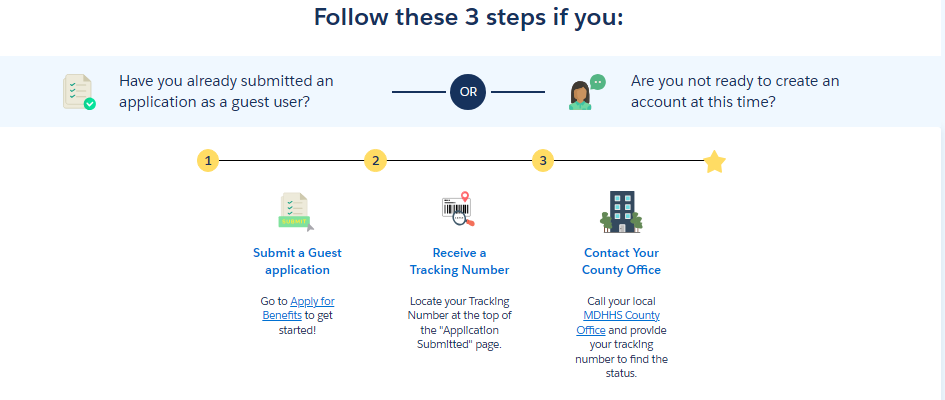
- Dashboard Access: Once logged in, navigate to your client dashboard.
- View Status: Look for the application tracker on your dashboard to see the current status of your application.
- Details: Click on any available links or prompts in the tracker to get more detailed information about your application status.
Application Response Timeframe
Here’s a straightforward overview of the typical decision-making timeframes for each benefit after applying, assuming all required information has been provided:
- Healthcare Coverage: Decisions generally take between 45 to 90 days.
- Food Assistance Program (FAP): Decisions are typically made within 10 days.
- Cash Assistance: The processing time ranges from 30 to 60 days.
- Child Development and Care (CDC): Decisions are usually made in 10 days or less.
- Women, Infants, & Children (WIC): Decisions can take between 7 to 10 days.
- State Emergency Relief (SER): Decisions are generally made within 10 days.
MI Bridges Food Stamps Phone Number
For questions about food stamps via MI Bridges, contact the Michigan Department of Health and Human Services (MDHHS) assistance center at 844-799-9876. This number may help you with questions about your application or account.
Conclusion
MI Bridges’ application tracker demonstrates Michigan’s commitment to using technology to enhance public service delivery. This program not only streamlines the process of monitoring public assistance applications, but it also empowers people by keeping them informed and involved in their benefit management decisions.
FAQs
Q1. How do I apply for benefits on MI Bridges?
Ans: You can apply by creating an account and filling out the application form on the MI Bridges website.
Q3. What types of benefits can I apply for on MI Bridges?
Ans: MI Bridges offers applications for healthcare, food assistance, cash assistance, child development and care, and other state emergency reliefs.
Q4. How can I check the status of my application on MI Bridges?
Ans: Log into your MI Bridges account and use the application tracker on your dashboard to view the status of your application.
Q5. What should I do if I forget my MI Bridges login information?
Ans: Use the ‘Forgot Username’ or ‘Forgot Password’ links on the MI Bridges login page to recover your account details.
Q6. How do I update my contact information on MI Bridges?
Ans: After logging in, go to your profile settings where you can update your contact information.